Log Into TheaterMania Streaming
Do you want to log into TheaterMania Streaming to watch our streamed performances this spring? Look at our how-to guide.
1. Visit theatermania.stream/login and enter the email address that you used to buy your StreamPass.
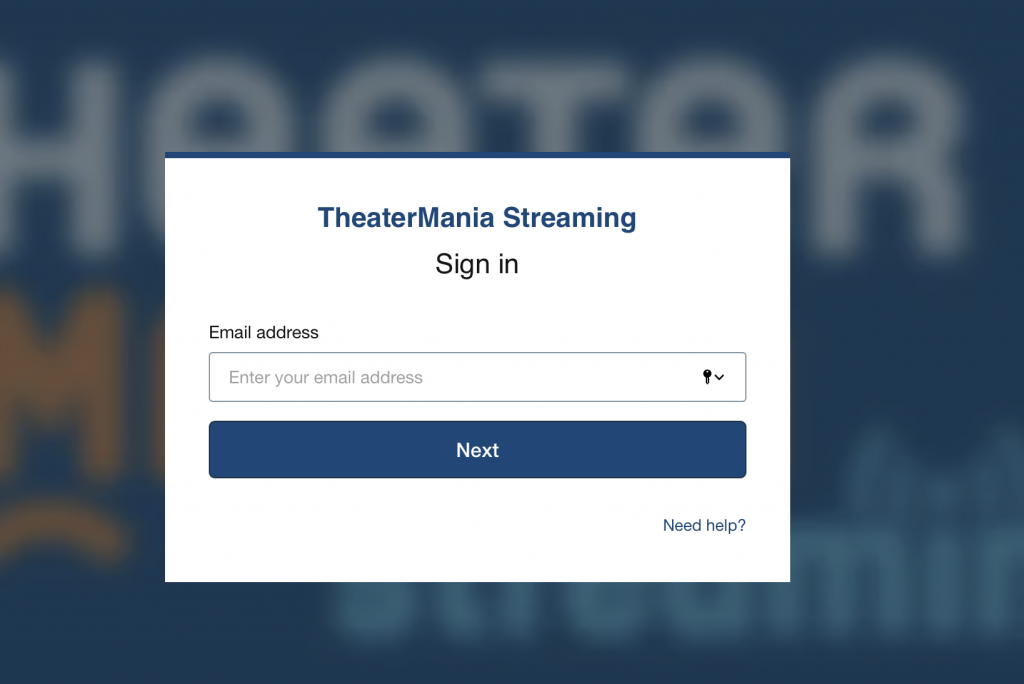
2. You will see a second pop up that asks you to either set a password OR click the button that says “Email me a sign in link.” If you choose the second option, you will not need to come up with a password.
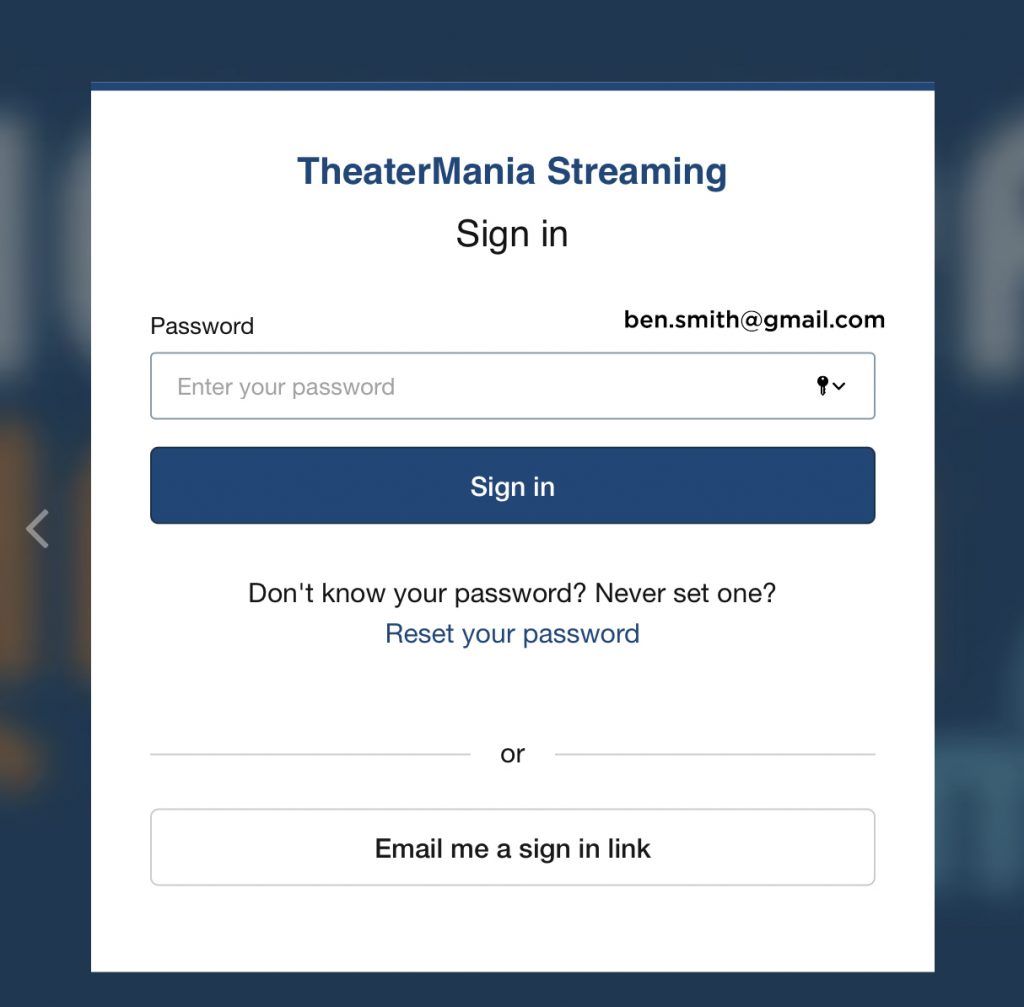
3. Once you log in, you will be redirected to TheaterMania Streaming’s main page. To access your purchased stream content, go to the upper right corner of the page and click the downward arrow by the circular pink icon to see the dropdown menu. Click on “Account settings.”
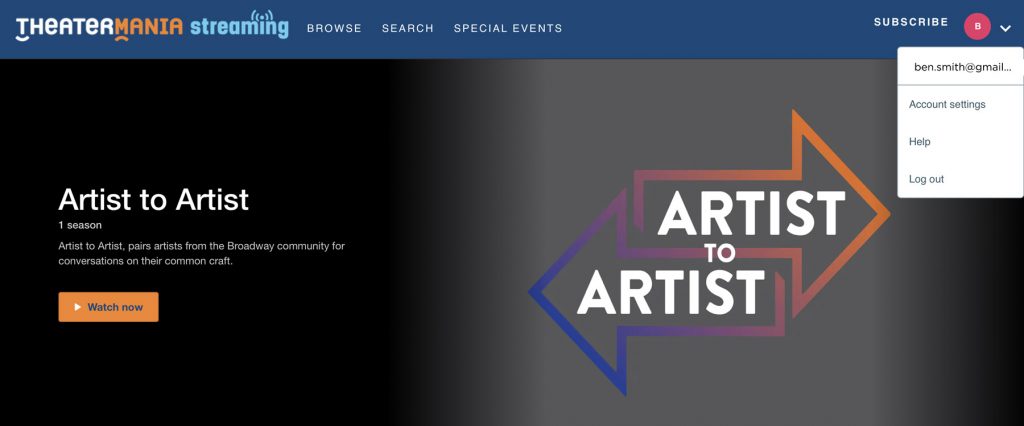
4. Once you’re in your account settings, click on the tab labeled “Purchases.”
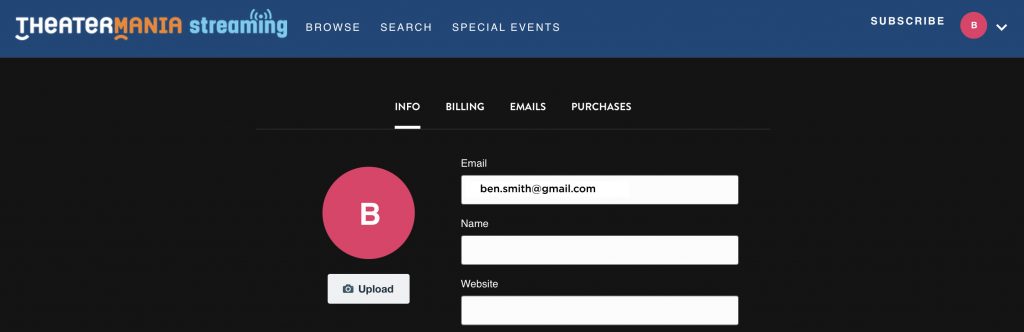
5. Your purchased stream will become active five minutes before the event begins. At that point, you can click the orange button that says “View Product” to watch the stream. You can also reach this page by visiting theatermania.stream/settings/purchases. If you’re using the TheaterMania Streaming TV app, the stream will appear in your library.
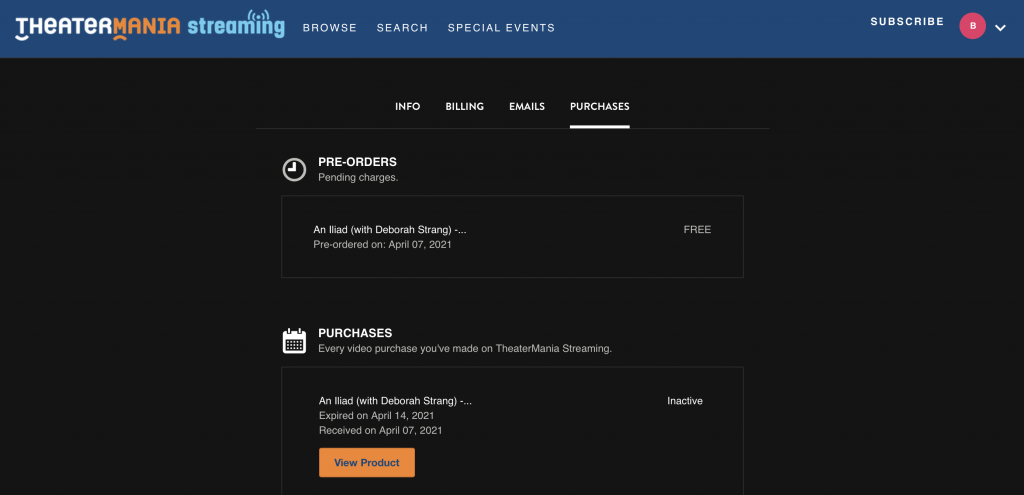
If you have any technical questions or issues, you can visit TheaterMania’s FAQ page at theatermania.stream/help. You can also contact TheaterMania support directly or reach out to our Box Office at boxoffice@anoisewithin.org.





