How to Use Credits Online
Learn how to use your credits to buy tickets and subscriptions or make a donation online! You will have to log into your account on our ticketing system before you can use your credit. If you need help to reset your password, click here.
Step 1: Once you are logged into your account, visit our main ticketing page to see what your account balance is. It will be by your name in the upper left corner.
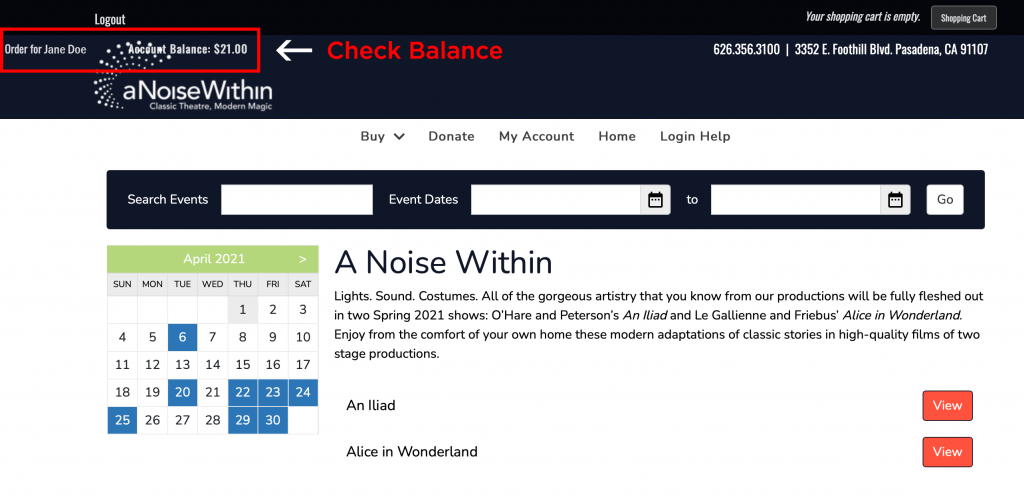
Step 2: Select your tickets, donation, or subscription. Once you reach the billing info page to enter payment information, check the total payment that you need to make and select the button that says “Use Gift Certificate or CREDIT.”
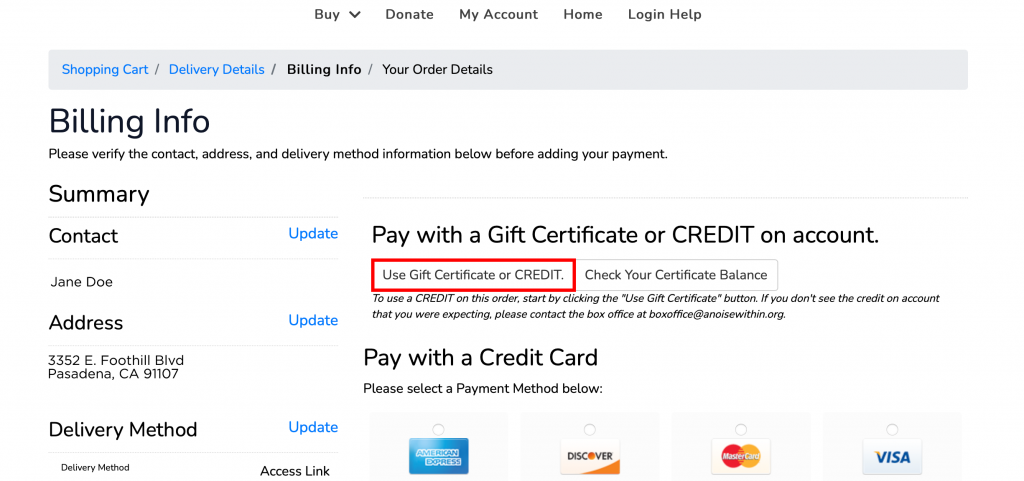
Step 3: When the popup appears, select “Credit on Account” as your payment method.
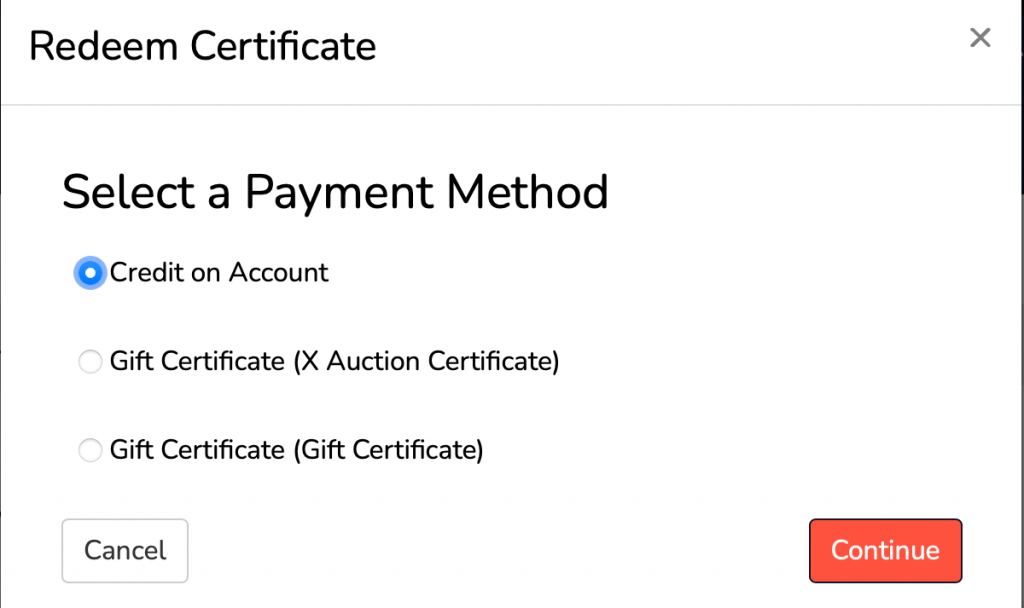
Step 4: Enter the total payment amount. If your purchase is greater than the credit in your account, please enter however much credit you have left. You will then have to enter a second payment method to cover the difference.
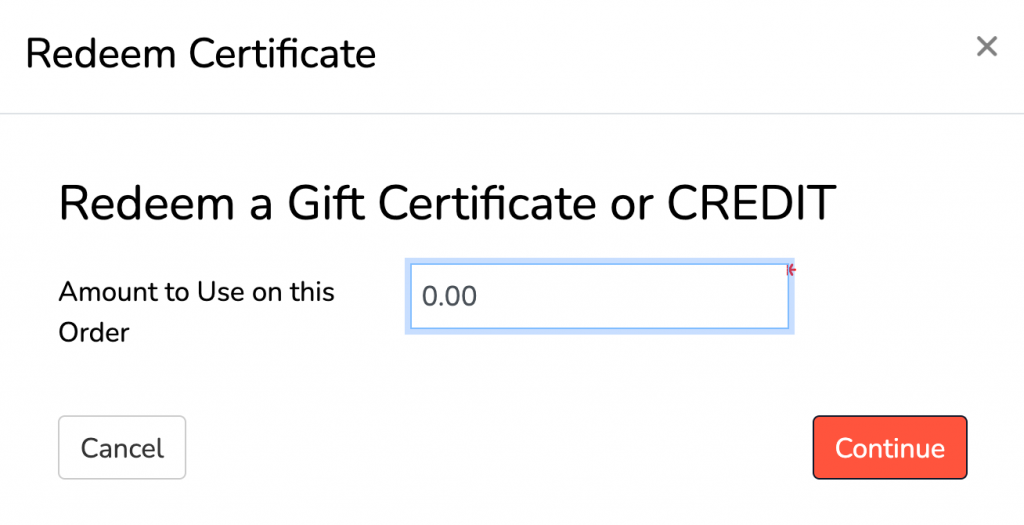
Step 5: Once you’ve finished entering your payment information, click “Buy” and complete your order!
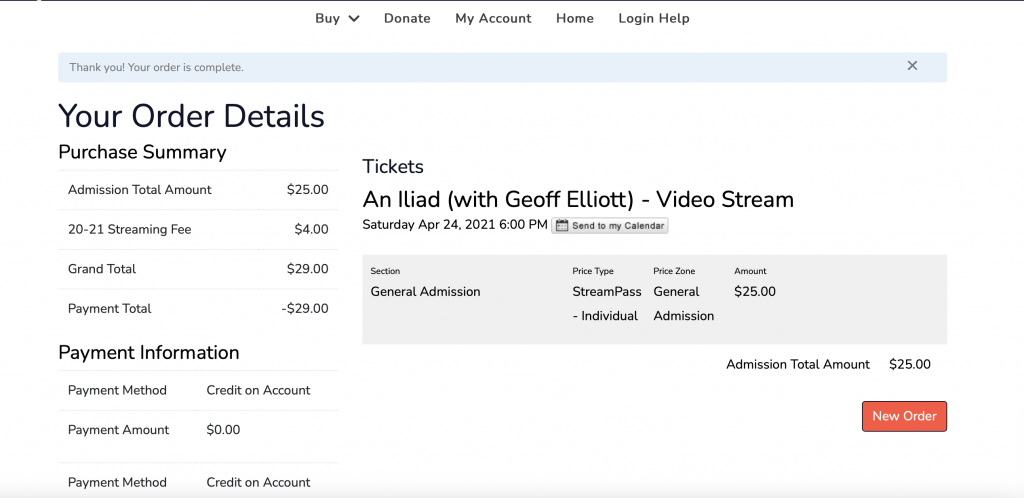
Problems? Questions? Contact our Box Office.





