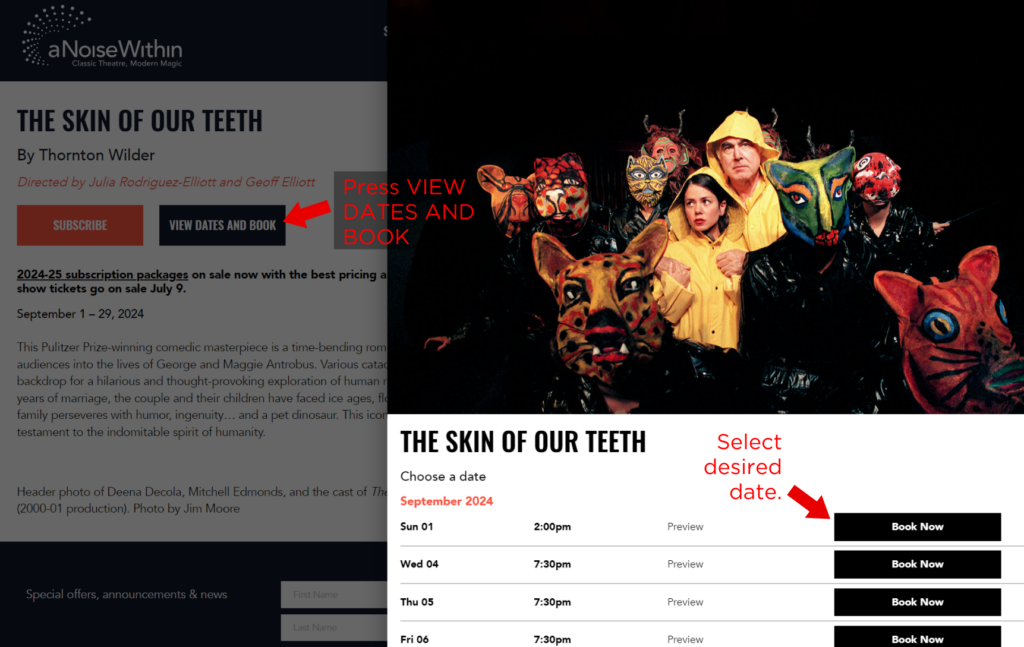FlexPass Support
Step-by-Step Guide to Redeeming FlexPass Vouchers Online
Thank you so much for becoming a subscriber at A Noise Within. We hope you will enjoy the great flexibility of your FlexPass where you can attend any show you’d like with your vouchers. Follow the steps below to learn how to redeem your FlexPass vouchers online.
Login to Your Account
Click here to open the login page and log in to your account.
Check How Many Vouchers You Have
Click the FlexPass link on your account page to view your voucher information. Here you can see what subscription you purchased, package expiration date, and how many vouchers you have available.
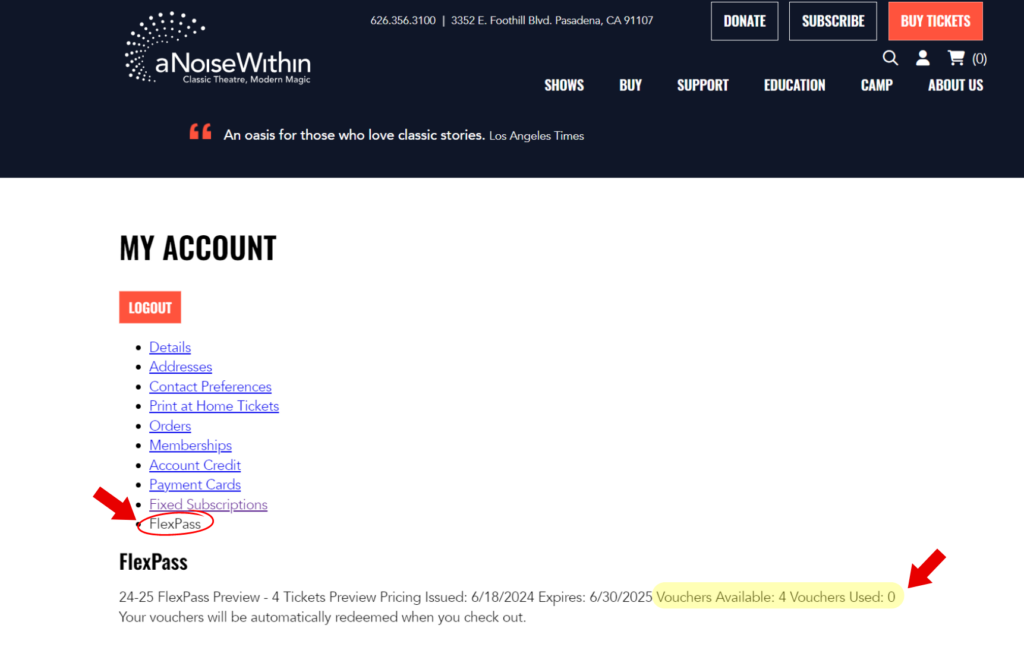
FlexPass Redemption Period Begins June 25
You will have two weeks to pick performance dates or make exchanges before tickets go on sale to the general public, and can continue throughout the season. Contact the Box Office at boxoffice@anoieswithin.org or 626.256.3121 for more information on selecting dates.
How To Redeem Vouchers Online
Go to the webpage of the show you would like to redeem your FlexPass for.
Select a show date that applies to your subscription type (preview, select, or deluxe). See below to see what dates apply to each package. If you would like to select a date not in your package, please contact the Box Office at 626.356.3121.
| Preview First four performances |
Select Thursday and Friday evening |
Deluxe Sat matinee & evening, Sun matinee |
Educator Any performance |
Young Adult Any performance |
Youth Any performance |
Select any seat that is available and press continue.
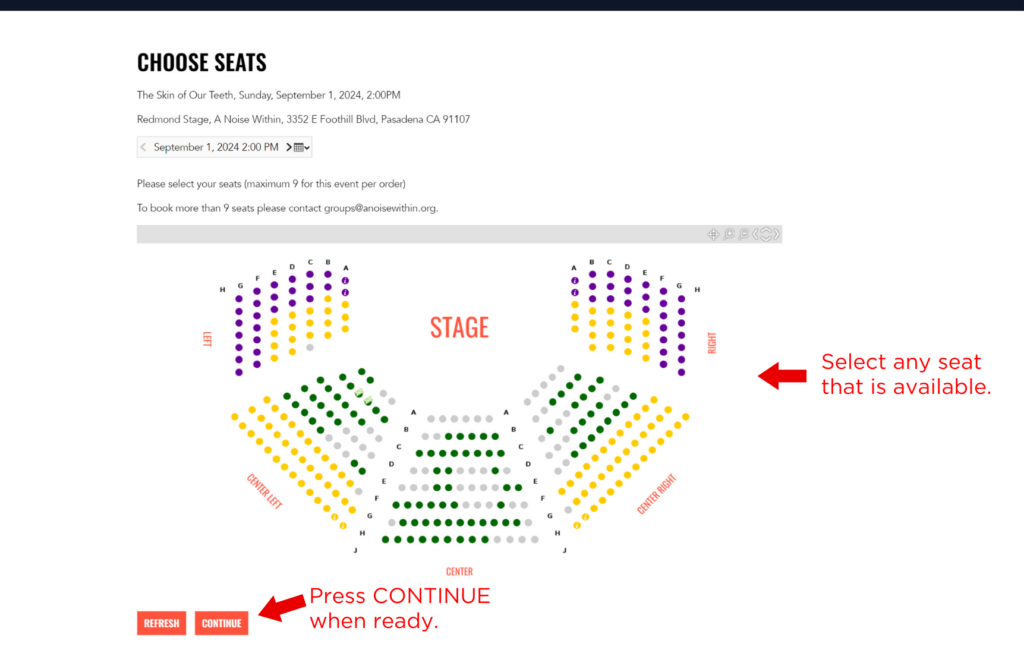
Confirm on the next page that these are the tickets you would like and press continue. Note that your voucher will apply at checkout.
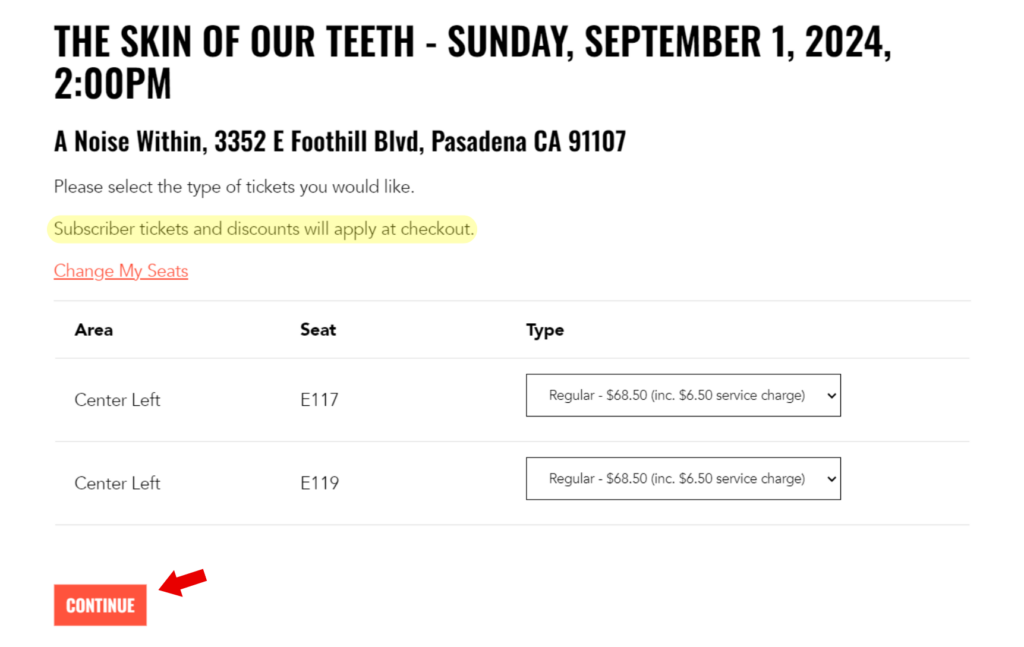
On the next page, you will see your FlexPass voucher has applied to the tickets you selected. Press checkout.
If your voucher did not apply, be sure to check that this show date is one included in your subscription or or call the box office at 626.356.3121 for assistance.
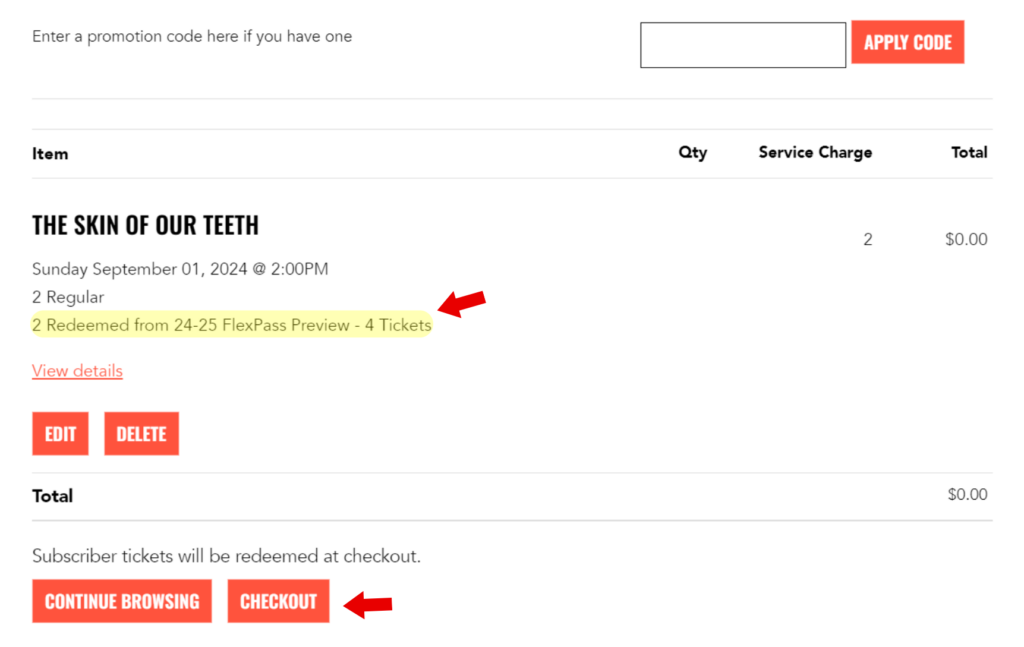
Complete checkout process and select confirm order.
Questions? Contact the Box Office
Phone: 626.356.3121
Email: boxoffice@anoisewithin.org